REQUIRE A BESPOKE LOOK?
We offer a custom design
service at NO extra cost.
Our Online Wardrobe Design Tool Make it Easy to Visualise your Doors. Try Before you Buy.
Start using our Design Tool here
Before you do, take a moment to read our tips and simple 6-step guide to ensure you cover every option before deciding on the best sliding wardrobe door installation to suit your requirements.
- Take a few minutes to explore our sliding wardrobe door inspiration gallery. Here you’ll find dozens of different styles and finishes that will help you with design ideas for your own doors.
- Consider the number of doors you prefer and the effect on the space they will have in your room - for example, wide wardrobe doors in a dark woodgrain may look fantastic in a large room; whereas mirrored doors will make a small room feel larger and airier.
- Take a look at our article on framing ideas for your sliding wardrobe doors.
- Refer to our measuring guide to understand how to provide us with the accurate measurements we’ll need to produce your doors.
Our easy 6-step guide to getting the most out of choosing your doors:
We offer eight different panel designs to choose from - from full, single panel wardrobe doors (Como Collection) to 5-panel wardrobe doors (Lovara Collection). Select your favourite door design and click to begin designing your wardrobe installation using that particular design template.
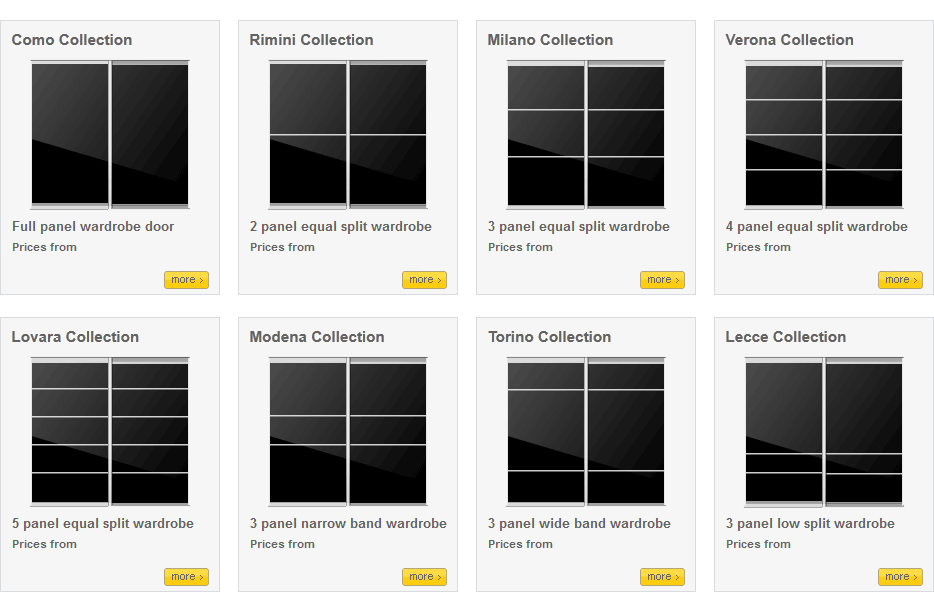
For custom door designs please visit our bespoke doors design page.
Once you have chosen your design you will see a screen where you will choose your number of doors, frame, panel and other options. An image of your design choices is shown. The image changes as you select from the available options helping you to visualise your design.
With each change you make the price of your selected options will change automatically so you can see at a glance the total cost and compare prices of alternative designs and selections.
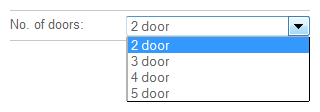
Use the first drop-down menu to select the number of doors you require. As you change the number of doors in the drop-down menu the image on the right will alter accordingly.
Please note that this image shows doors of a standard width and height and is for representation purpose only.
Also notice that as you change the number of doors the Aperture minimum and maximum width measurement changes to reflect the minimum and maximum width that is possible with that particular number of doors.
See Step 5 for entering your specific Aperture width and height measurements.
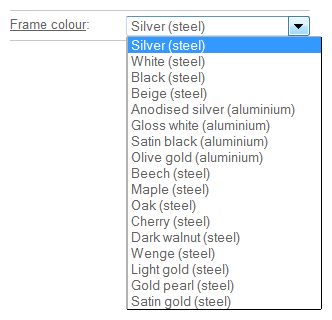
Two types of frame material are available - aluminium and steel. For more information on which material would best suit your requirements please see our article Steel or Aluminium Frames - What's the Difference?.
There are a wide range of colour finishes available in both aluminium and steel frame options. Use the dropdown menu to make your selection. As you change the frame colour in the drop-down menu the image on the right will alter accordingly.
If you would like to receive a sample of the frame colour before ordering please go to our sample request page where you can request FREE frame samples.
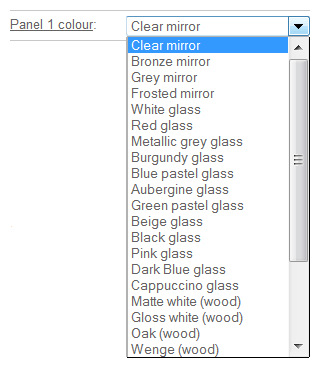
Door panels are available in three different materials - mirrored, coloured glass and wood effect. There are 4 choices of mirrored panel, 12 choices of coloured glass panel and 10 choices of coloured and wood effect MFC panels.
We can also source custom wood effect panels - please visit our bespoke doors design page for further details.
Depending on the door design you have chosen the number of dropdown menus in this step for specifying panel material/colour will vary. For example, in the Como design there is only one panel per door to specify, whereas the Lovara design has five panels per door to specify.
Use each dropdown menu to make your selection for the relevant door panel. Your panel choice will be reflected in the image.
The online Door Designer Tool only allows doors of the same design to be created within one installation. If you require a more customised design please visit our bespoke doors design page.
If you would like to receive a sample of the door panel material/colour before ordering please go to our sample request page where you can request FREE door panel samples.
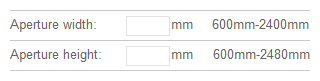
Please see our measuring guide for information on how to take the correct measurements we require to make your doors.
Enter the aperture width and aperture depth measurements in the boxes provided.
The maximum height you can specify using the Door Designer Tool is 2480mm. If you require wardrobe doors higher than this please contact us on freephone 0800 035 1730.
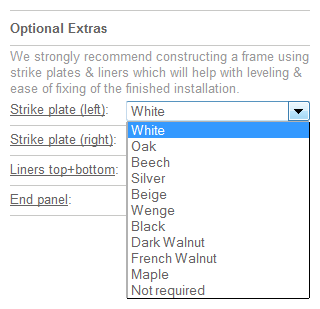
We recommend strike plates and liners be used in most situations as they make the installation process even easier.
Strike plates are required if the walls aren't plumb and straight.
Top and bottom liners are required if the floor / ceiling isn't level, if you are installing directly on to carpet or if you intend to lay carpet afterwards.
To understand how to install the strike plates and liners please refer to our installation guide.

When all the options have been filled and you are happy with the selection you have made the price for your doors (including frames and optional extras) will be displayed at the top of the page.
Simply click the 'add to cart' button to proceed to the checkout to order and pay for your chosen doors.
Use our Online Design Tool here.
We offer a range of interior fittings (hanging rails, shelves etc.) that can be selected and ordered at the same time as your wardrobe doors. The options for these can be viewed by clicking on the Wardrobe Interiors page.
Use our Online Design Tool here.
We hope you found this step-by-step guide useful. If you have any questions or would like to talk through the specific details of your wardrobe installation please call us on freephone 0800 035 1730.

We offer a custom design
service at NO extra cost.
Follow these simple guidelines to
get the perfect fit for your sliding
wardrobe doors.
The sliding wardrobe doors are
very easy to install so you don’t
have to be a DIY expert.
Request FREE samples to help
with the design process and
colour matching.